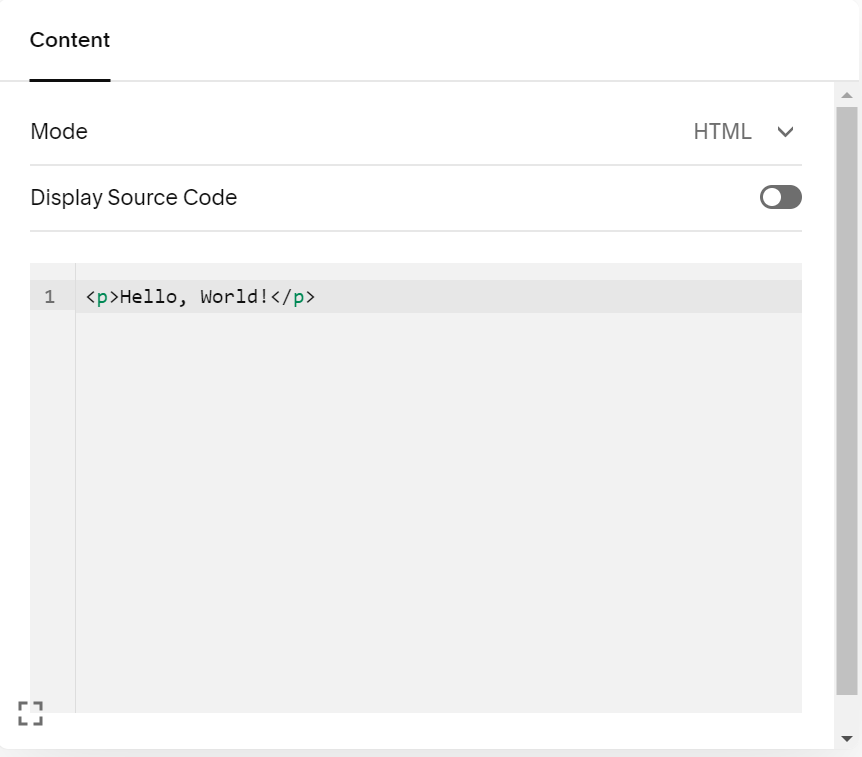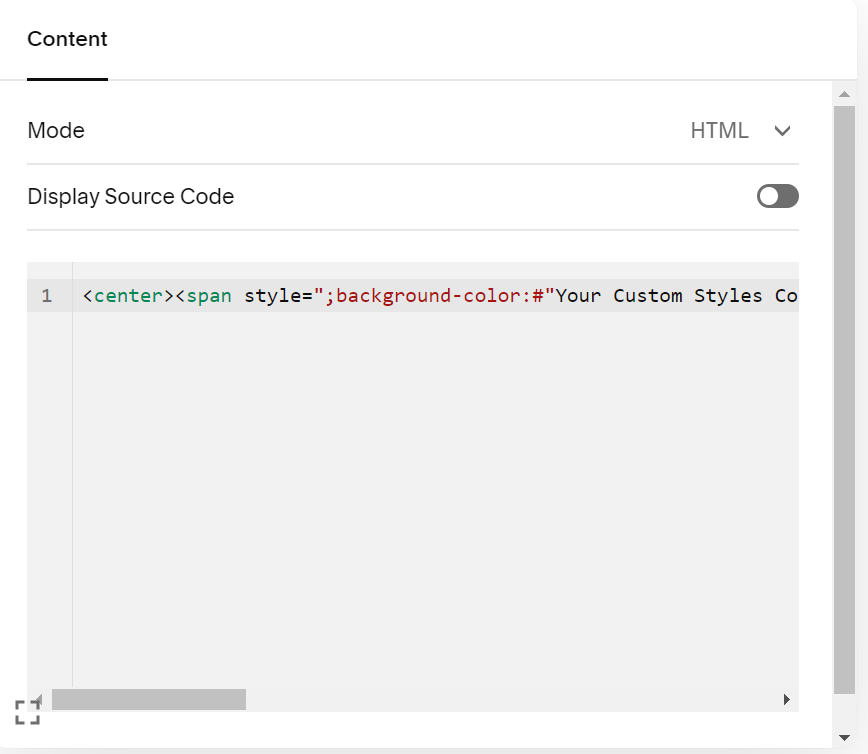How to Create a File Upload Button on Squarespace in 9 Easy Steps
How ya’ll doin?! Redneck Programmer here!
I couldn’t find a good tutorial on how to enable file upload functionality on Squarespace so I decided to create one.
DISCLAIMER!!!!!
Make sure the files uploaded have been screened before you open them! Don’t be a dummy and open a file from an untrusted source, nor any suspicious file types like .exe files! Ain’t my fault if you do!
Now let’s make this short and sweet:
1.) If you don’t have a Google Drive then get one at: https://www.google.com/drive/
2.) Create a new folder in your google drive called “Uploads” (or whatever you want to call it. Just don’t forget the name.)
3.) Go to https://driveuploader.com/ and click “CREATE AN UPLOADER” shown below.
3.) Fill out the form. Click the button that says “SELECT” to choose the new folder you created in step 2.)
4.) Click the “SAVE” button.
5.) Click the “COPY LINK” button. (You will use that link in a minute so don’t close this page.)
6.) Add a code block to your page. Drag it to wherever you want the button.
7.) Once the block comes up it will look like this by default:
It says “Hello, World!” by default.
8.) Paste in this code snippet:
<center><span style=";background-color:#"Your Custom Styles Color";border-radius:50px;padding-right:2.5em; padding-left:2.5em; padding-top:.85em; padding-bottom:.85em;"><a href="Your Google Uploader Custom Link">”Custom Button Name”</a> </span></center>
I have left out the “background-color:#” so you can choose your own button color. If you want color ideas you can use the codes found here: https://htmlcolorcodes.com/
Set the “href=” your custom link found on the Google Uploader page.
Example:
<center><span style=";background-color:#F4912D;border-radius:50px;padding-right:2.5em; padding-left:2.5em; padding-top:.85em; padding-bottom:.85em;"><a href=https://driveuploader.com/upload/iD10T>File Upload</a> </span></center>
9.) You’re done! Test out your new button! I have created one below using the same code snippet to show it works. Added some “deer hunter orange” with this color code: F4912D